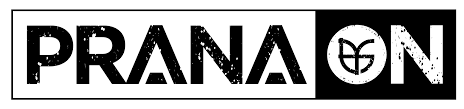- Health advice
- Mar 22, 2014
 Recent advancements in technology have grown in popularity based mainly on the amount of convenience they bring to our lives.
A perfect example of this phenomenon is wireless internet, commonly referred to as Wi-Fi. This invisible and ultra-fast technology has taken world communication to a whole new level. From computers and mobile phones to cars and restaurants, Wi-Fi surrounds us just about everywhere we go.
But what is the cost that we pay for this convenience?
Recent advancements in technology have grown in popularity based mainly on the amount of convenience they bring to our lives.
A perfect example of this phenomenon is wireless internet, commonly referred to as Wi-Fi. This invisible and ultra-fast technology has taken world communication to a whole new level. From computers and mobile phones to cars and restaurants, Wi-Fi surrounds us just about everywhere we go.
But what is the cost that we pay for this convenience?
Wireless routers generate Radiation
Scientists conducted several studies to test the effects of wireless internet and found that participants suffered from headaches, oxidative stress, and reduced sperm count. Those internal effects are common symptoms of radiation exposure. Nevertheless, another experiment performed by five ninth grade students in Denmark produced some rather undeniable results.Is Wi-Fi Radiation comparable to Cell Phone radiation?
Initially, five young ladies were not so much concerned about the effects of Wi-Fi radiation as they were concerned that they struggled to concentrate in school after sleeping near their cell phones the previous night. With limited resources, these girls were unable to study the effects of cell phone radiation on humans. So, as an alternative, they tested the effects of Wi-Fi radiation on plants. The students placed six trays of plants in one room next to two wireless routers and another six trays in another room without any sources of radiation. Following 12 days of observation, the plants near the routers had either died or not grown. On the other hand, the plants that were not exposed to radiation had grown and were healthy!Keep your distance!—what you can do to avoid Radiation
Similar to mobile phone radiation, keeping your distance from Wi-Fi radiation can reduce and possibly eliminate your exposure. Here are some small changes you can make to protect yourself and your family:- Use a wireless router with a difference—the difference feature allows you to completely shut off Wi-Fi function when you are not using it.
- Change your Ethernet cable—Ethernet cables can transmit radiation as well, so using a shielded cable (category 5 or higher) will keep that radiation from spreading.
- Enable Wi-Fi-disabling software—this software disables or lowers the intensity of Wi-Fi on all computers, tablets, printers, etc. with Wi-Fi capability
- Reconsider wired hardware—wireless keyboards, mice, and printers are convenient, but also additional sources of radiation; so, reconsider those wires.
- Work away from the router—most routers deliver their signals as far away as 100 meters, so it’s not necessary to work right next to the router. Instead, put as much distance as possible between you and the router.
- Use shielding paint—use an RF meter throughout your home to find out which rooms contain the most radiation. Afterwards, paint those rooms with shielding paint to prevent the radiation from passing through the walls.
- Install an electrical timer—shutting off your wireless router is especially important as you sleep at night. Cellular regeneration and detoxification occur the most as you sleep, but are easily interrupted by radiation. And the production of melatonin, a hormone that puts you to sleep, is also greatly reduced by radiation. Therefore, installing a timer will ensure that your wireless router is shut off at the proper time every night.
Related Articles
Recently Viewed
- ${ variant.price | currencyFromCents } | ${ variant.title } ${ variant.price | currency } | ${ variant.title }
Sale